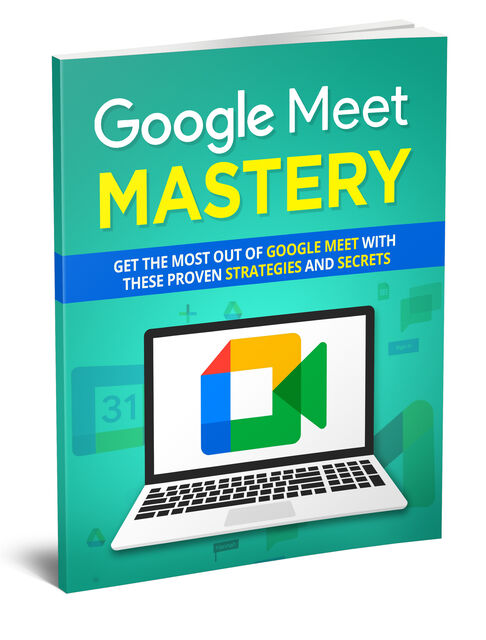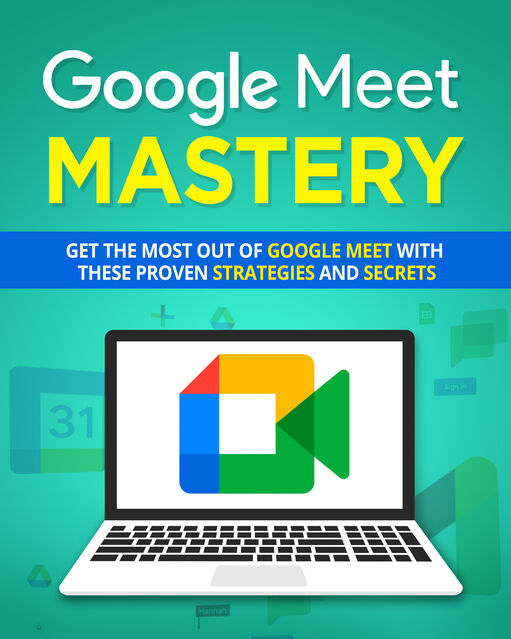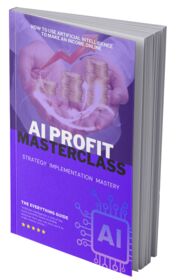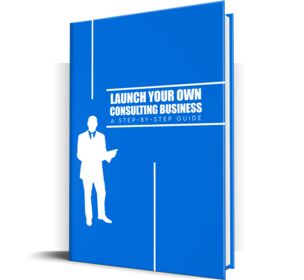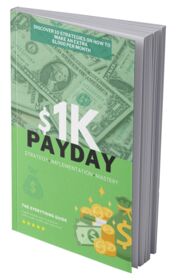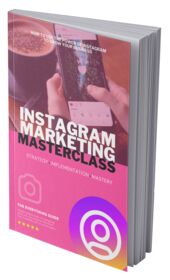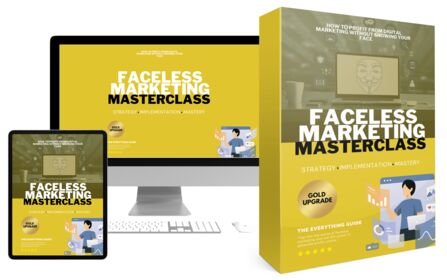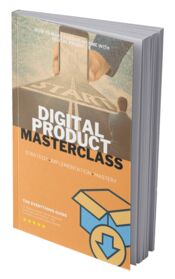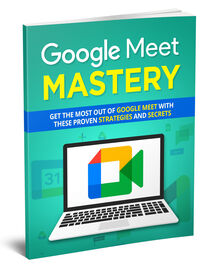
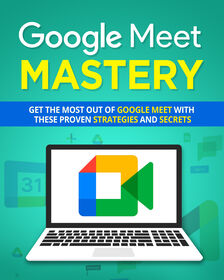
Google Meet Mastery
"Google Meet Mastery" is an essential guide to mastering the features of the Google Meet video conferencing platform. Learn how to efficiently set up, join, and manage meetings, utilize layouts, enable closed captions, and much more with this comprehensive report.
"Google Meet Mastery" is a powerful new report that explains how to get the best results from the Google Meet video conferencing platform. Readers will learn the essential features of Google Meet and how to use them advantageously.
Readers will discover the capabilities of Google Meet and how to use the platform on any device. Starting with Google Meet is easy, and the report covers the features of the free Google Meet account, explaining how to quickly master them.
The report provides detailed information on setting up and joining meetings in Google Meet. It is crucial for readers to fully grasp how meetings work, how to initiate them, or join meetings set up by others. Mastering the meeting features of Google Meet will be straightforward after reading this report.
When creating a new meeting on Google Meet, understanding the process of adding participants is vital. The report offers a detailed, step-by-step guide on this process, including how to remove someone from a meeting.
Google Meet offers many valuable features, and readers will learn to use the most common ones. Discover how to change the layout and explore different options, including seeing oneself in the meeting.
The report also covers the use of closed captions, detailing how to turn them on and off. Readers will learn about other useful Google Meet features, such as muting the microphone, pinning participants, using chat, and changing the background. This report is a must-have for anyone looking to master Google Meet.
Terms
- [YES] Can be sold
- [YES] Can be used for personal use
- [YES] Can be packaged with other products
- [YES] Can modify/change the sales letter
- [YES] Can modify/change the main product
- [YES] Can modify/change the graphics and ecover
- [YES] Can be added into paid membership websites
- [YES] Can put your name on the sales letter
- [YES] Can be offered as a bonus
- [YES] Can be used to build a list
- [YES] Can print/publish offline
- [YES] Can convey and sell Personal Use Rights
- [YES] Can convey and sell Resale Rights
- [YES] Can convey and sell Master Resale Rights
- [YES] Can be translated to other languages
- [NO] Can be given away for free
- [NO] Can be added to free membership websites
- [NO] Can convey and sell Private Label Rights
- /
-
- GoogleMeetMastery
- 1. EBOOK
- Google Meet Mastery.docx
- Google Meet Mastery.pdf
- 2. COVERS
- GMM.png
- GMM_3D.jpg
- Google Meet Mastery.jpg
- 3. SQUEEZE PAGE
- Squeeze Page
- assets
- css
- theme.css
- images
- profiles
- profile-1.png
- profile-2.png
- profile-3.png
- profile-4.png
- profile-5.png
- cover.jpg
- js
- main.js
- plugins
- bootstrap
- css
- bootstrap-grid.css
- bootstrap-grid.css.map
- bootstrap-grid.min.css
- bootstrap-grid.min.css.map
- bootstrap-grid.rtl.css
- bootstrap-grid.rtl.css.map
- bootstrap-grid.rtl.min.css
- bootstrap-grid.rtl.min.css.map
- bootstrap-reboot.css
- bootstrap-reboot.css.map
- bootstrap-reboot.min.css
- bootstrap-reboot.min.css.map
- bootstrap-reboot.rtl.css
- bootstrap-reboot.rtl.css.map
- bootstrap-reboot.rtl.min.css
- bootstrap-reboot.rtl.min.css.map
- bootstrap-utilities.css
- bootstrap-utilities.css.map
- bootstrap-utilities.min.css
- bootstrap-utilities.min.css.map
- bootstrap-utilities.rtl.css
- bootstrap-utilities.rtl.css.map
- bootstrap-utilities.rtl.min.css
- bootstrap-utilities.rtl.min.css.map
- bootstrap.css
- bootstrap.css.map
- bootstrap.min.css
- bootstrap.min.css.map
- bootstrap.rtl.css
- bootstrap.rtl.css.map
- bootstrap.rtl.min.css
- bootstrap.rtl.min.css.map
- favicon.ico
- js
- bootstrap.bundle.js
- bootstrap.bundle.js.map
- bootstrap.bundle.min.js
- bootstrap.bundle.min.js.map
- bootstrap.esm.js
- bootstrap.esm.js.map
- bootstrap.esm.min.js
- bootstrap.esm.min.js.map
- bootstrap.js
- bootstrap.js.map
- bootstrap.min.js
- bootstrap.min.js.map
- popper.min.js
- smoothscroll.min.js
- index.html